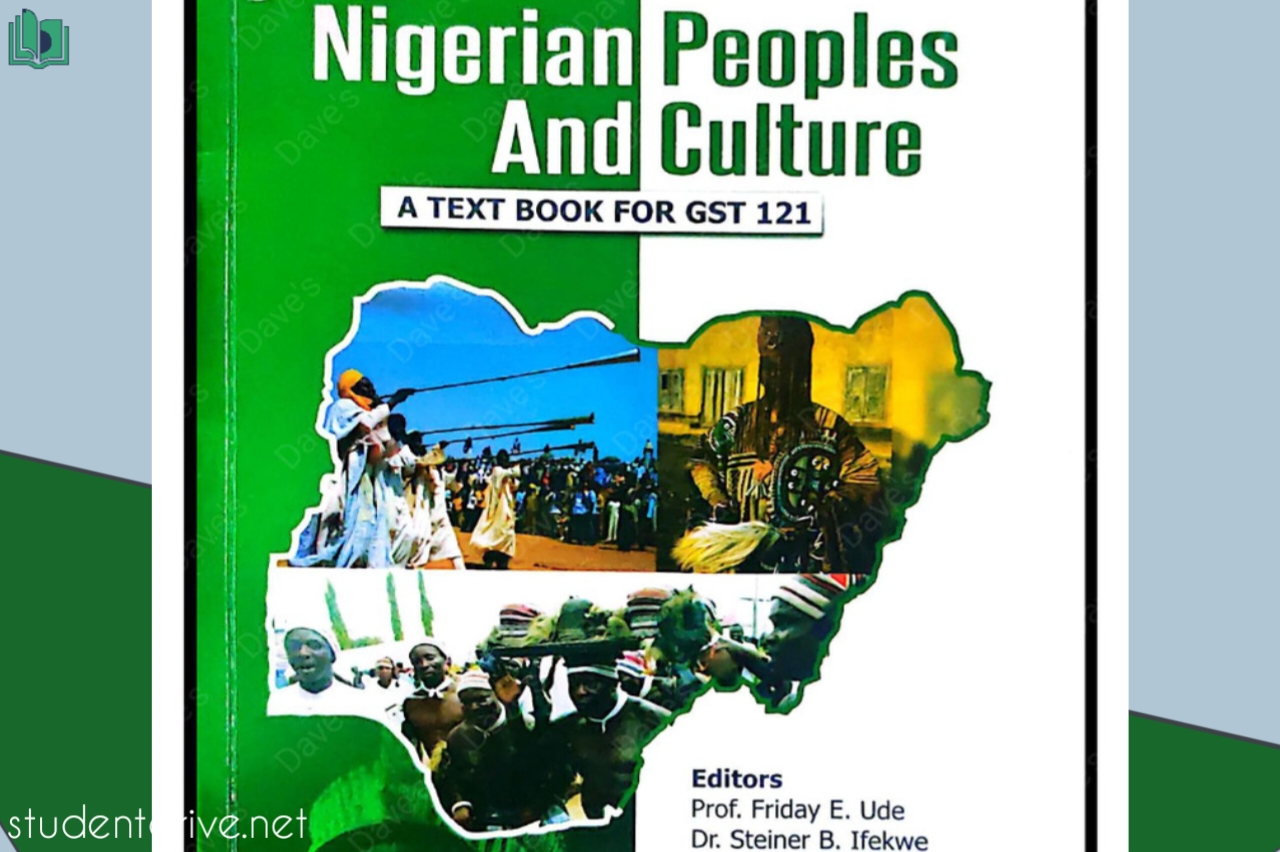Are you a student of the Federal University Dutse (FUD) wondering if your first-semester exam results for the 2023/2024 session are out? The good news is, yes, the results are now available! You can easily check them through the FUD student portal from the comfort of your home.
To help you out, we’ve provided a detailed, step-by-step guide below to ensure you don’t get lost during the process.
How to Check FUD 2023/2024 Exam Results
Before you begin, make sure you’re registered as a student of the Federal University Dutse, and you have your login credentials handy. Here’s what you need to do:
1. Go to the Official FUD Portal:
Start by heading over to the official portal at [myportal.fud.edu.ng](https://myportal.fud.edu.ng). This is where all students can access their academic records.
2. Log in to Your Student Account:
Use your Registration Number and Password to log in. If you’ve forgotten your password, there’s an option to reset it on the portal.
3. Open the Menu:
After logging in, you’ll notice a navigation icon (:::) in the top corner. Click on it to open the drop-down menu.
4. Navigate to Results:
From the drop-down menu, select Results to proceed to the results section of the portal.
5. Select the Academic Year:
Choose “2023/2024” as the session you want to check results for.
6. Click “Check Result”:
After selecting the academic session, simply click on “Check Result to view your exam performance.
What to Do If You Face Any Issues
If you encounter any challenges while trying to check your result, you don’t have to panic. There’s help available. You can contact the university’s ICT support team at [email protected]. They’re always ready to assist you if you’re having trouble accessing your portal or viewing your results.
Final Thoughts
The process to check your results on the FUD portal is straightforward, and with this guide, you should be able to do it without any issues. If this is your first time using the portal, take your time to follow the steps closely.
If you’re unsure of anything or need further assistance, don’t hesitate to reach out to the ICT team or even visit your department’s office for guidance.
Good luck with your results!
Tip: Always ensure your portal login details are kept safe and secure to prevent unauthorized access to your student profile.